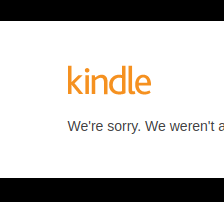.htaccessの設定例 ( リダイレクト、認証、エラーページ、MIMEタイプなど)
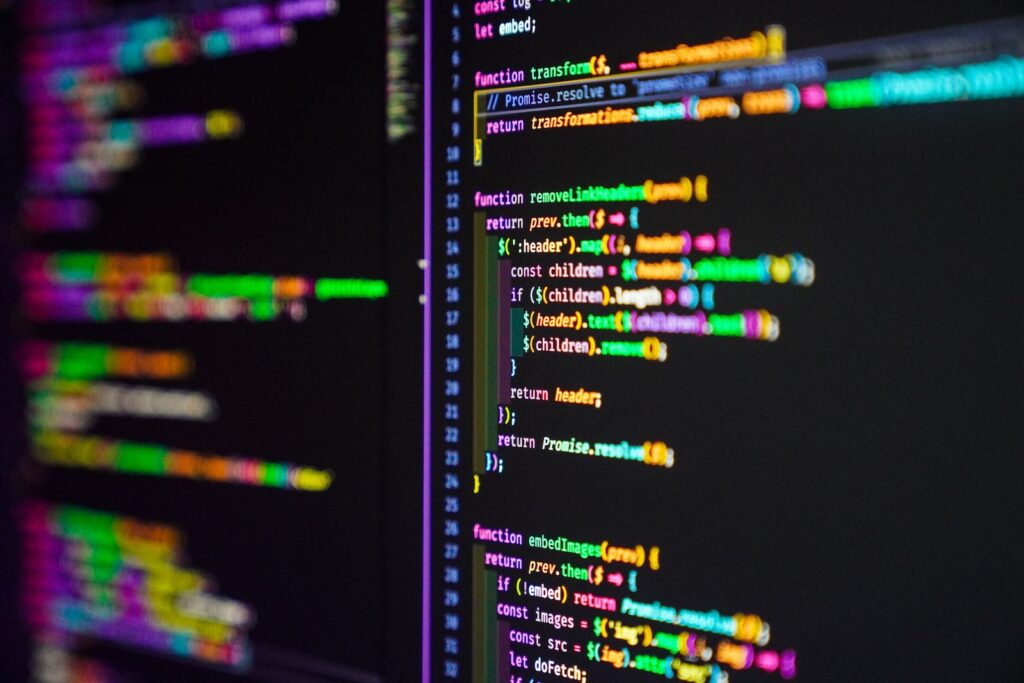
.htaccessファイルは、Apache Webサーバーで使用される設定ファイルです。このファイルは、Webサイトの構成やセキュリティを管理するために使用されます。以下では、.htaccessファイルの主な機能と使用方法について詳しく説明します。
- リダイレクトの設定
.htaccessファイルを使用することで、WebサイトのURLをリダイレクトすることができます。たとえば、www.example.comをexample.comにリダイレクトするには、以下のような.htaccessファイルを作成することができます。
htaccess
RewriteEngine On
RewriteCond %{HTTP_HOST} ^www\.example\.com [NC]
RewriteRule ^(.*)$ http://example.com/$1 [L,R=301]
- 認証の設定
.htaccessファイルを使用することで、特定のディレクトリにアクセスするためにユーザーに認証を求めることができます。以下は、パスワード保護を設定する例です。
htaccess
AuthType Basic
AuthName "Restricted Area"
AuthUserFile /path/to/.htpasswd
Require valid-user
- エラーページの設定
.htaccessファイルを使用することで、Webサイトのエラーページをカスタマイズすることができます。以下は、404エラーの場合にカスタムページを表示する例です。
ErrorDocument 404 /404.html
- MIMEタイプの設定
.htaccessファイルを使用することで、ファイルのMIMEタイプを設定することができます。以下は、.pdfファイルをapplication/pdfとして扱う例です。
htaccess
AddType application/pdf .pdf
- 圧縮の設定
.htaccessファイルを使用することで、Webサイトのファイルを圧縮して転送することができます。以下は、圧縮を有効にする例です。
htaccess
<IfModule mod_deflate.c>
SetOutputFilter DEFLATE
<IfModule mod_setenvif.c>
# Netscape 4.x has some problems...
BrowserMatch ^Mozilla/4 gzip-only-text/htmlBrowserMatch ^Mozilla/4\.0[678] no-gzip
# BrowserMatch \bMSIE !no-gzip !gzip-only-text/html
# the above regex won’t work. You can use the following
# workaround to get the desired effect:
BrowserMatch \bMSI[E] !no-gzip !gzip-only-text/html
SetEnvIfNoCase Request_URI